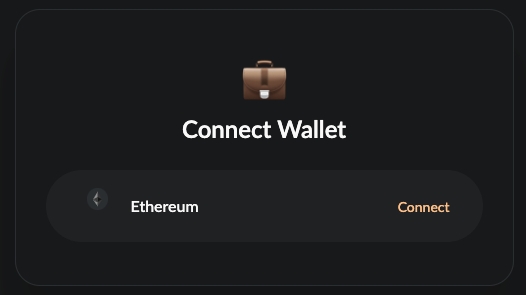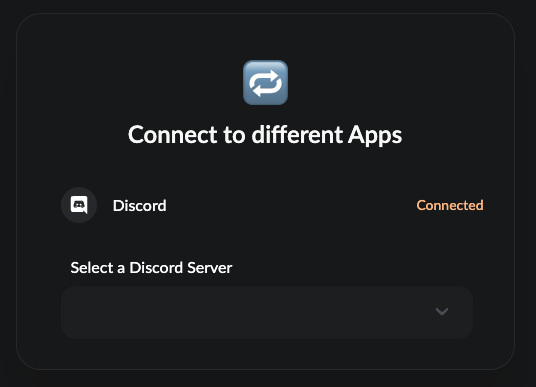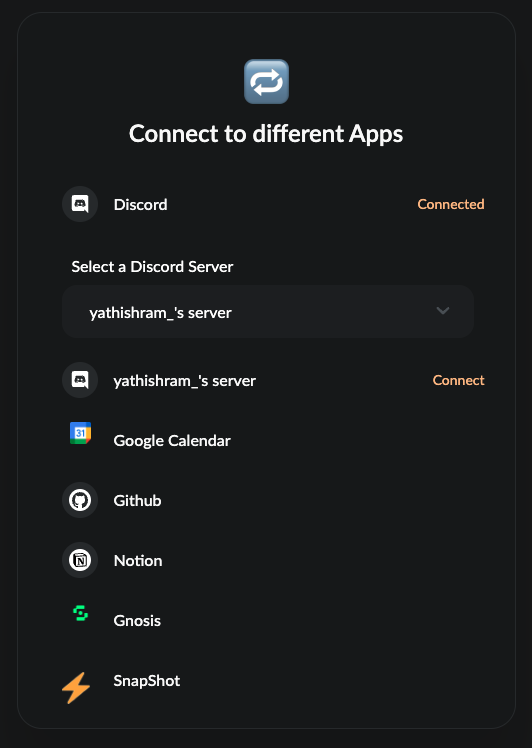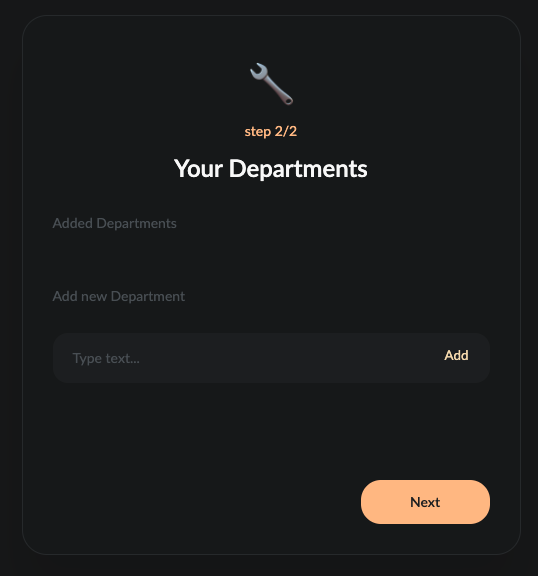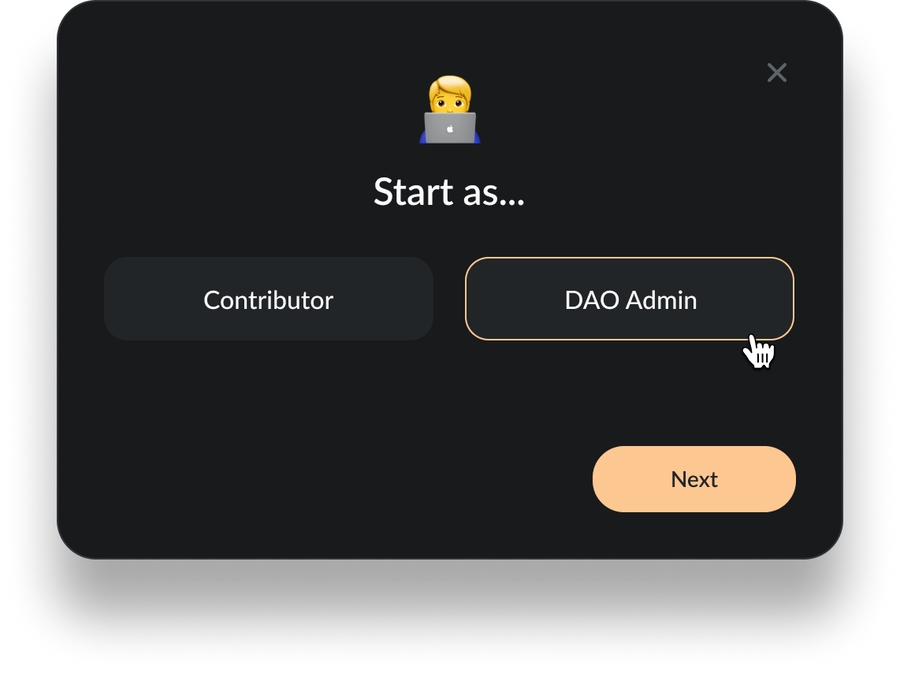🦸♂️Onboarding for Admins
This page will help you onboard as an Admin on Samudai. We'll take you through connecting your wallet, setting up your community on our platform, and help you get going on Samudai.
Step 1: Connect your Wallet. We support Ethereum chain for now. We will be supporting more chains like Solana, and Polygon soon.
Step 2: Select your role, Admin or Contributor. You can create different profiles for different roles across DAOs.
Step 3: Connect your Discord. Clicking on Connect, opens a new tab with Discord Authenticator, please approve the bot addition to move ahead in the process.
Step 4: Select the Discord server to add Samudai's bot by approving the action. Connect Apps like Twitter, Snapshot, and Google Calendar to make the maximum of our platform potential. You can add them later as well.
Step 5: Create Departments. Click on Next, it will take you to the DAO dashboard.
Now, that you have onboarded yourself as an Admin on Samudai, you will have access to your DAO Dashboard, which you can configure as per your preference. We have discussed more about this here.
Last updated