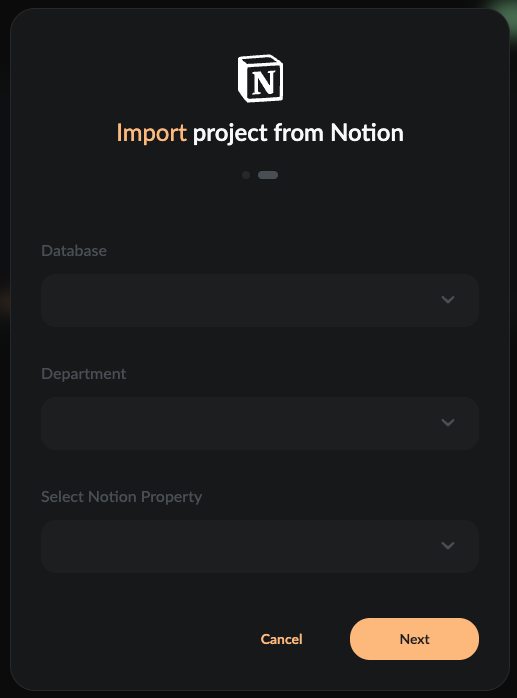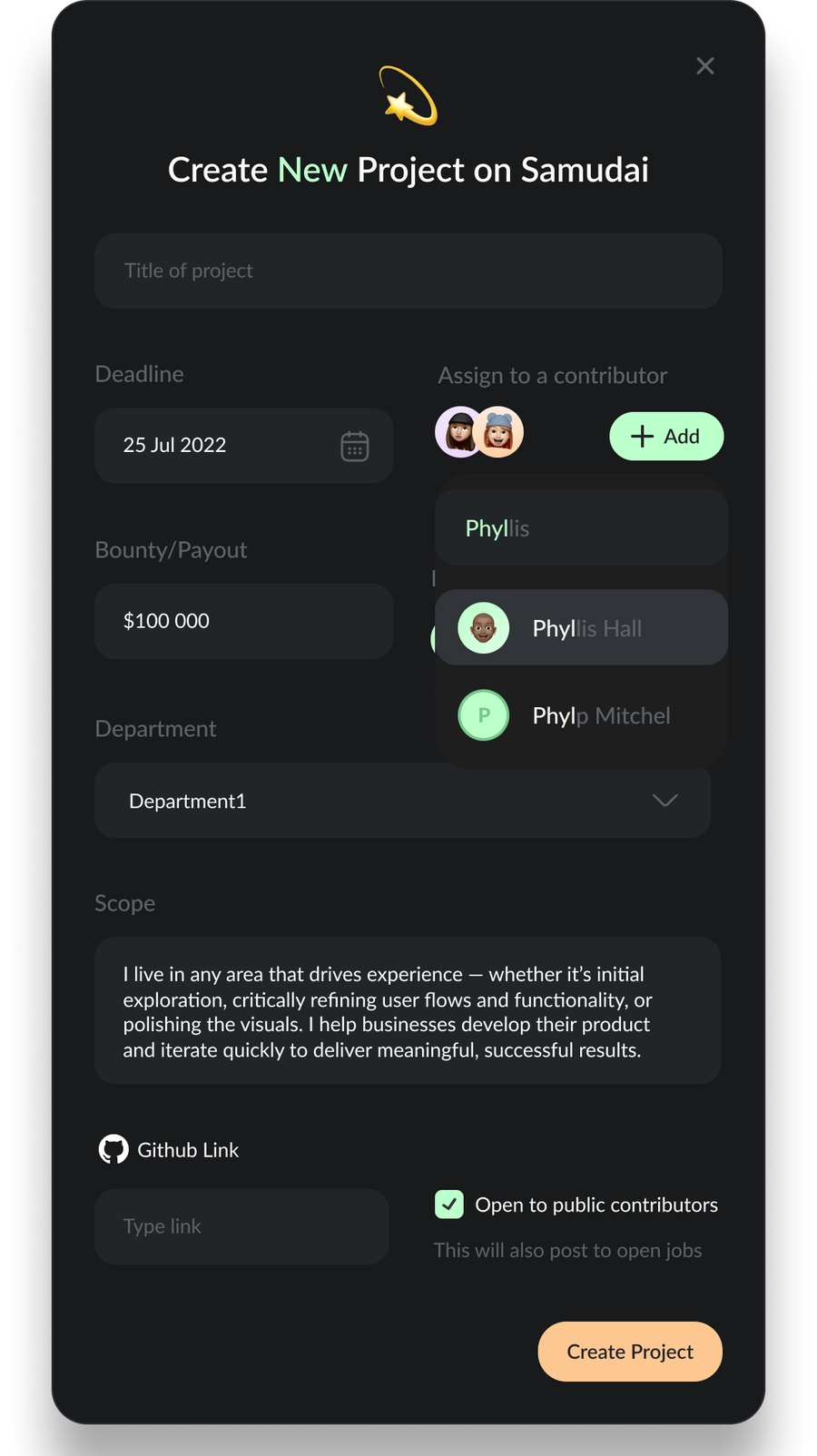📁Setting Up Projects
After onboarding your DAO on Samudai, the first step is to start setting up your ongoing projects.
On your Projects dashboard, you can either create a new project from scratch or import your existing project on another platform like Notion.
Importing Existing Project
You need to connect your Notion and Github accounts to your DAO's Samudai profile. If you have not connected them while onboarding, follow the steps here.
Confirm the project details, correct any discrepancies, and click on Add Project button.
Now, the project is successfully added to your Projects dashboard. You can access more details about the project, add members and create tasks directly from your dashboard.
Creating Project on Samudai
Enter the Project title and other details as asked in the form.
Now, the project is successfully added to your Projects dashboard. You can access more details about the project, add members and create tasks directly from your dashboard.
Last updated