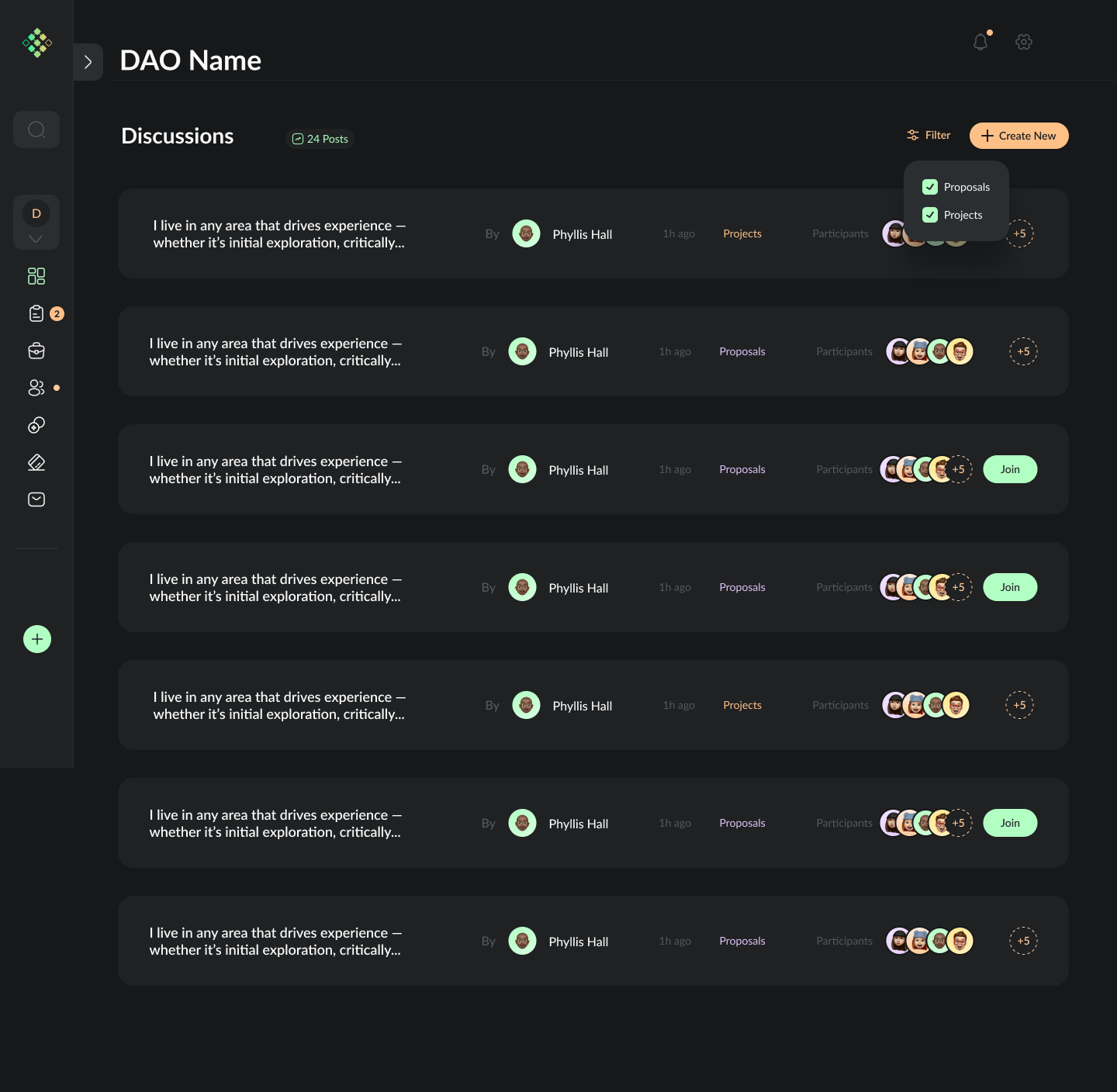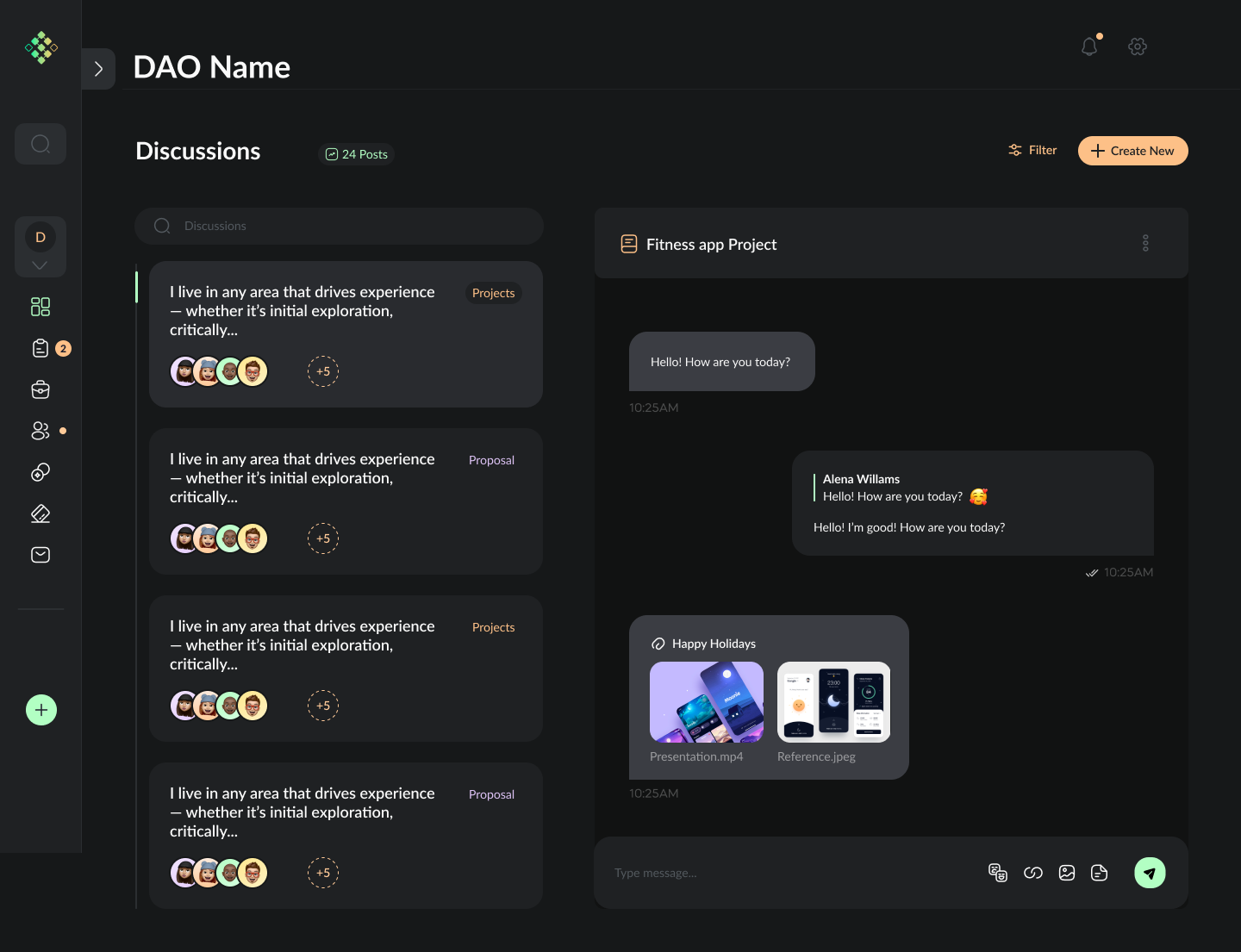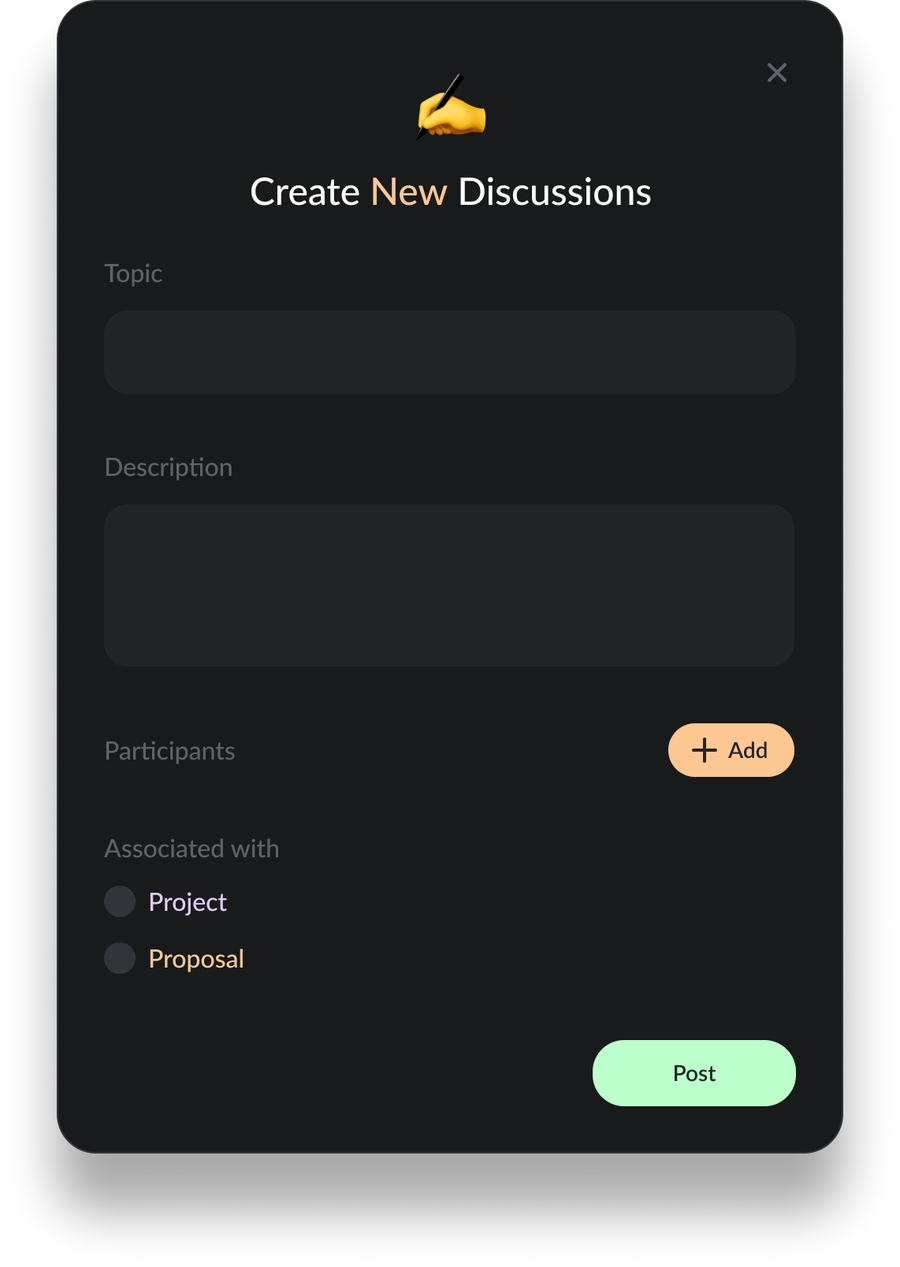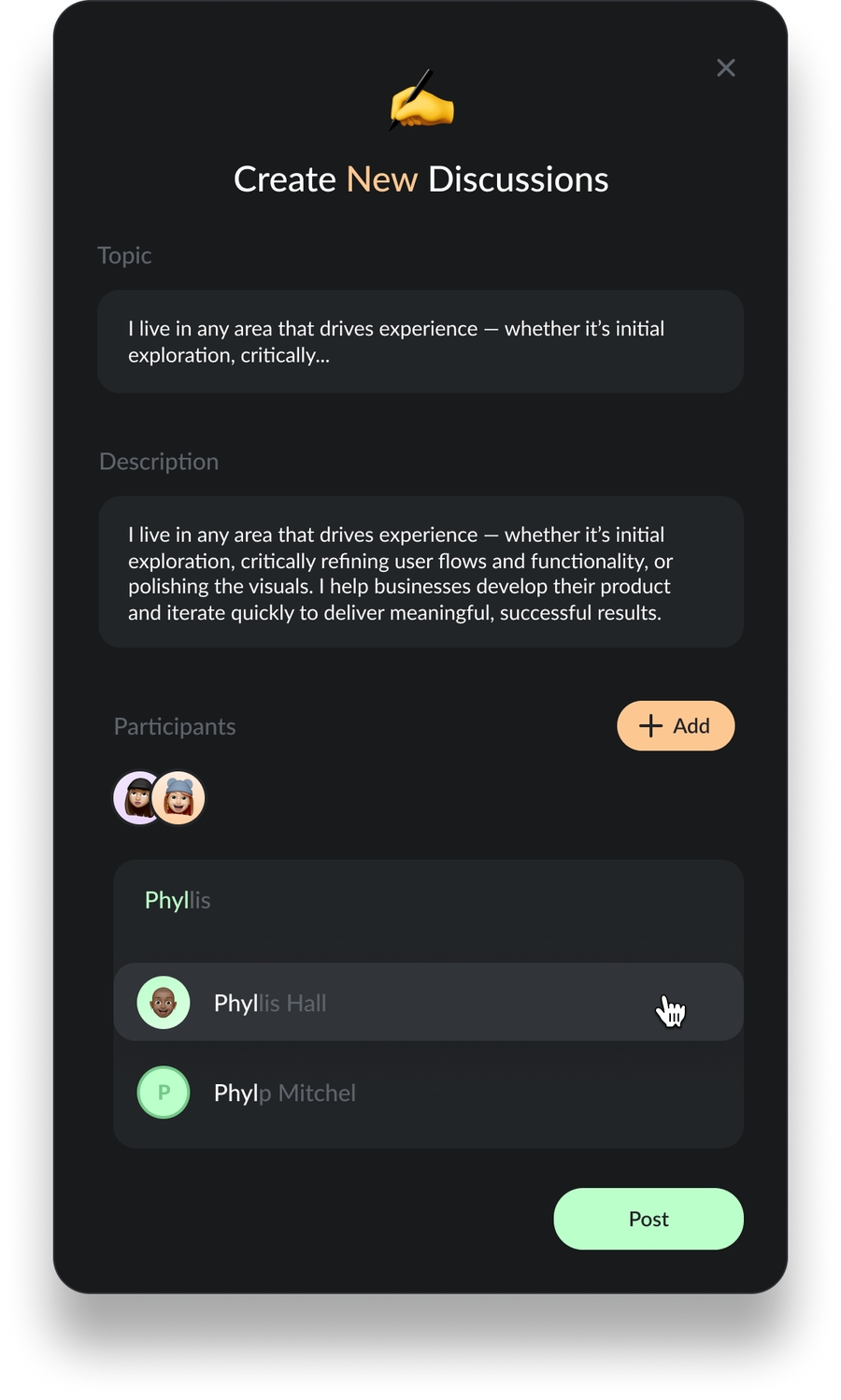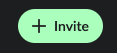🗣️Creating Discussions
Working in teams across projects requires collaboration and the approval of ideas. All this is to be done on multiple platforms, making the process slow and tedious. On Samudai, you can create discussions for projects or proposals, and coordinate with your team on it on one single platform. All of this is accessible from one single dashboard, you can read about it here.
Clicking on the Discussions card on your DAOs' dashboard, opens the Discussions modal as shown below.
Clicking on each discussion card takes you to the respective chat box. You can start sharing your ideas with your team.
You will be notified about recent chats in each discussion you are part of so that you don't miss on important updates. To become a part of a discussion, send a message in the chat.
Now, to create a new discussion, follow these steps:
Step 1: Click on Create New button on the Discussions dashboard, and the modal as shown below opens up. Fill in the required details, and add your team members.
Step 2: Click on Post. You can see the discussion now in the Discussions dashboard.
Last updated