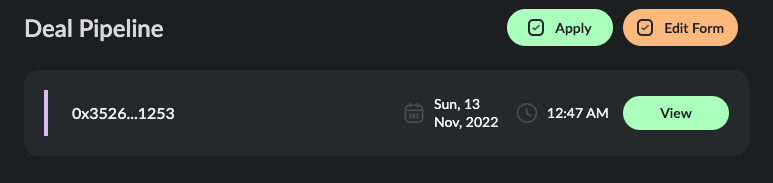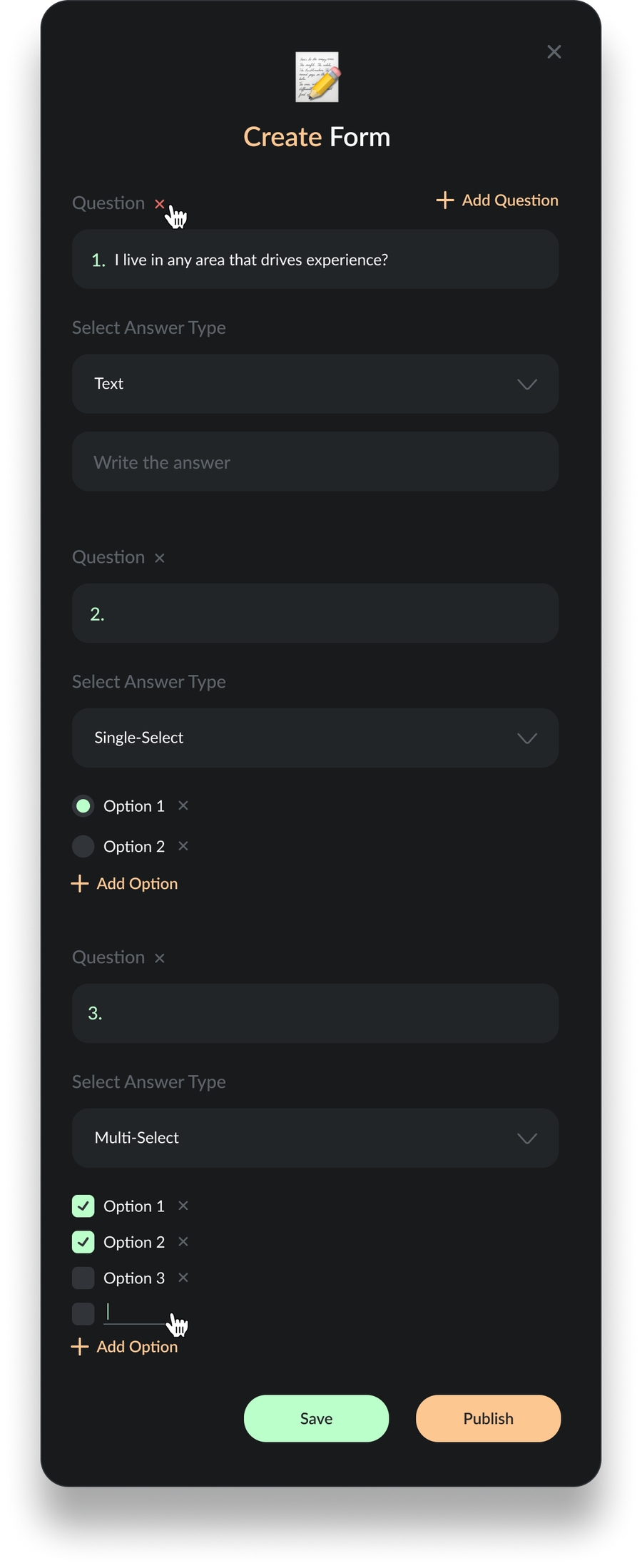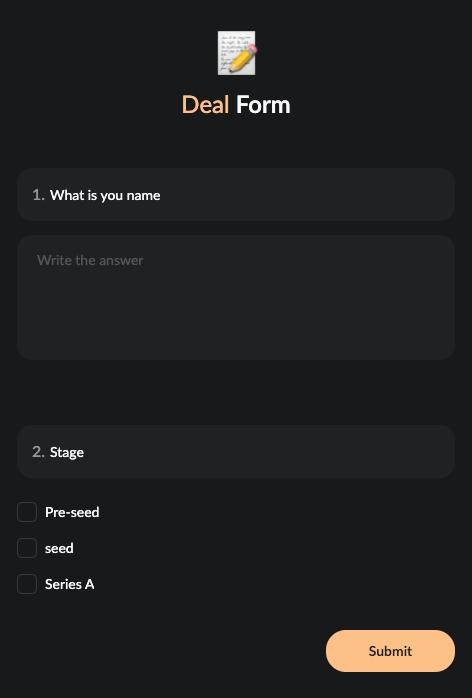📄Creating Deal Form
As an Investment/ Grant DAO you must always be getting applications for your funding programs. On Samudai, you can create an application form and take responses to it.
Enable the 'Deal Pipeline' widget. Click On Create Form button to add questions and their response type.
Applicants can visit your DAO dashboard, go to the Deal Pipeline widget, can click on Apply button, a new browser tab opens with the wallet connect prompt, and fill in the responses.
After the response is received, a discussion will be created for the same. You can access these discussions directly from your dashboard's 'Deal Pipeline' widget. These discussions are created under the Investment category.
The created form link can be shared publicly for receiving applications. The applicants need not have a profile on Samudai, to fill their entry.
Last updated