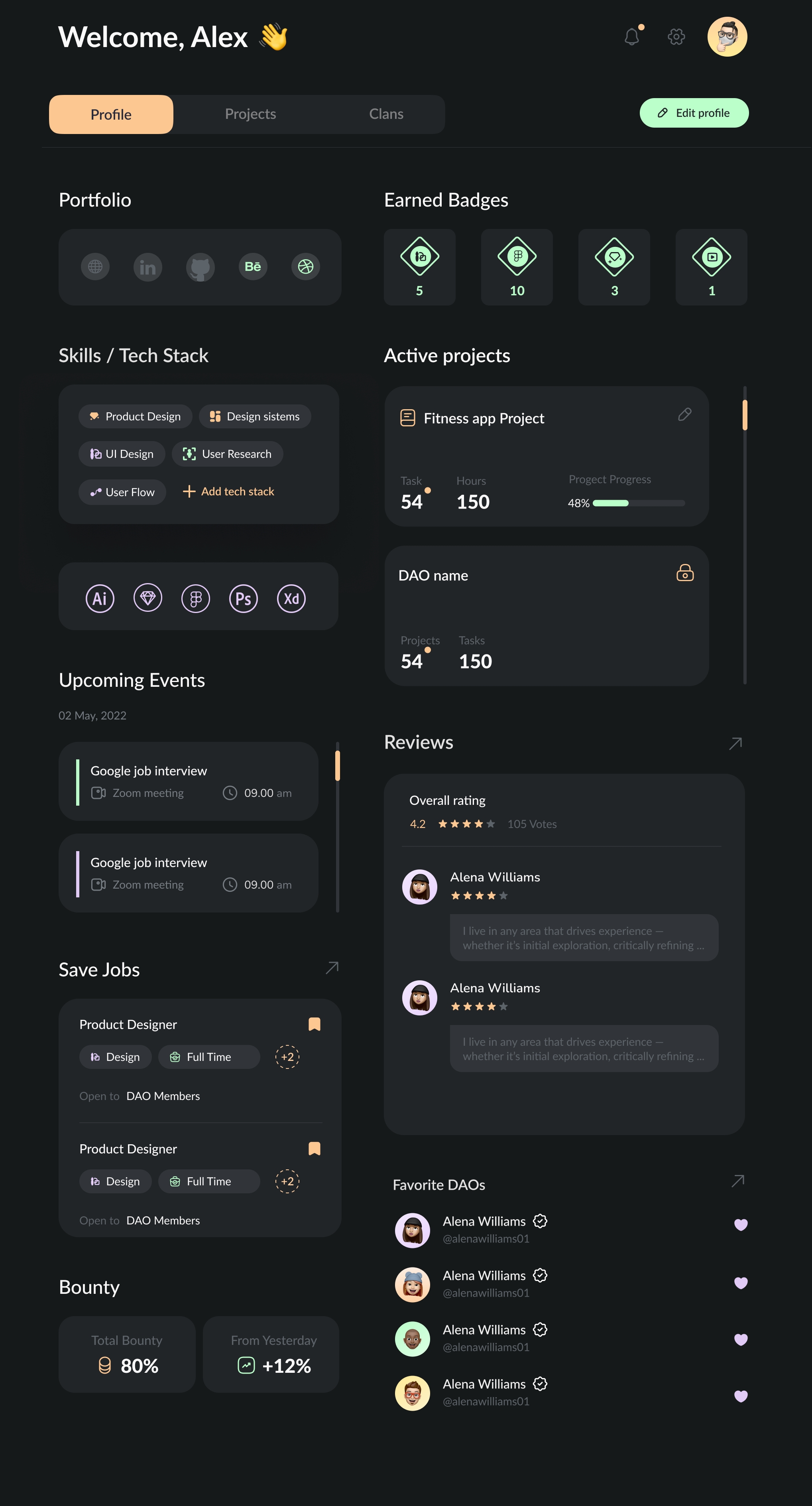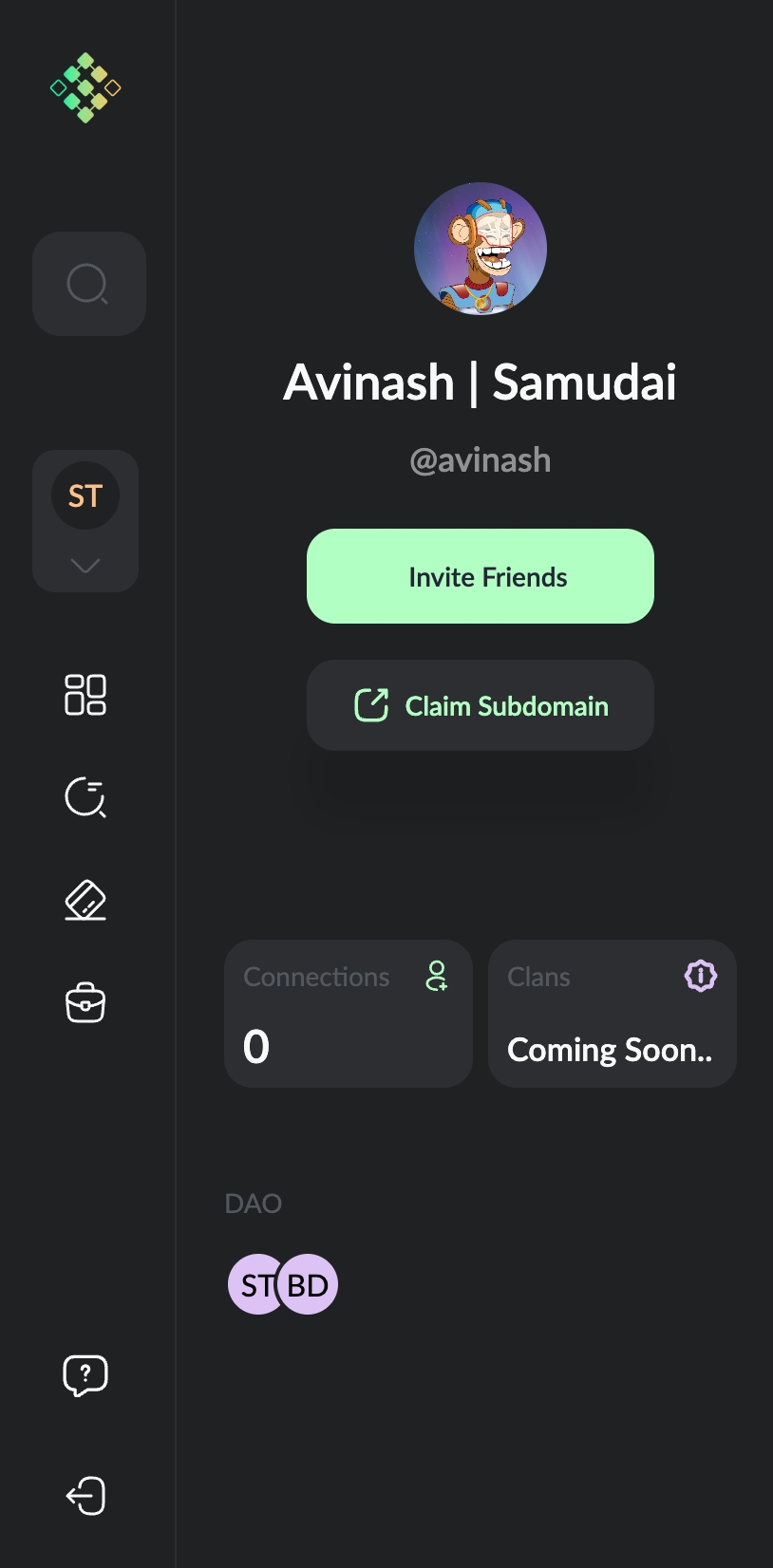👨💻Navigating Dashboard
This page will help you navigate through your personal dashboard on Samudai. We have explained the components present on the dashboard and how you can make use of them to the maximum.
Your personal dashboard on Samudai is like a mini powerhouse, where you can track all your projects, earnings, earned badges, skills, and upcoming events. You need to switch tabs to access different aspects like your profile, project dashboard containing all info, etc. To maximize the potential of our platform, please connect all the mentioned apps by going to Settings, read more about it here.
In the side panel, you can invite friends from DAOs you are part of, on Samudai.
Samudai Sub-domain: On Samudai, users who have invited a minimum of five people using their referral link, can claim an ENS subdomain in the format, 'username.samudai.eth'. Click On Claim a Subdomain to claim a customizable subdomain for you. Note: The claimed subdomain is permanent and is claimable once for every user.
Active Projects: You can see all your active public projects, and track their progress. Click on the project card, to go to Project Dashboard, will talk about it here.
Upcoming Events: After you connect your Google Calendar and Discord, you will be able to view all your upcoming events/ meetings directly from your dashboard.
Saved Jobs: You can save jobs to apply later and track them on your dashboard. You can click and apply to them directly from here.
Reviews: All the reviews from your teammates and project managers would be visible to you on your dashboard.
Earned Badges: All of your earned badges and skill tags can be viewed and managed directly from your dashboard. While we are staying true to the idea of proof of work, all the contributors who finish a task, bounty, or any other action on the platform that requires them to put in their time, a Verifiable Credential (VC) is issued for the same. We are leveraging the power of DID(Decentralized Identities) with the help of Ceramic, where all the VCs are stored on the network allowing others to use your DID to verify your proof of work.
You can set your profile as 'Open for Jobs' and increase your visibility to DAO Admins on the Contributor discovery page.
You can customize your dashboard, and set it as a public view with information you would like to share with others on Samudai. Other than that, you will still be able to customize and edit items on the dashboard, and use it as described above.
Last updated