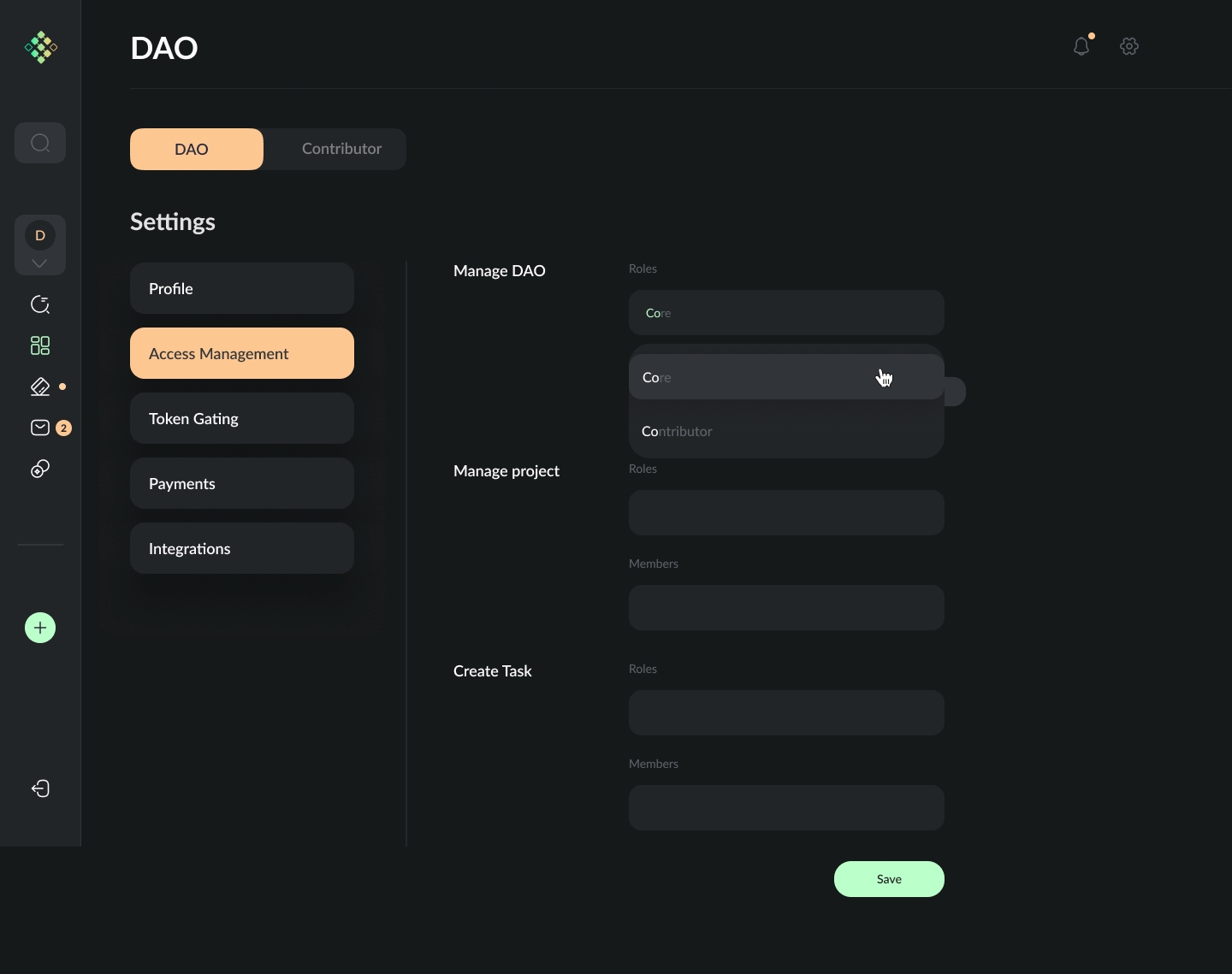🔐Access Management
On Samudai, you can set access management levels across your DAO, Projects, and Tasks. To set up this, you need to visit Settings --> DAO tab --> Access Management.
You can set access for Managing DAO Operations like Payments, Adding Blogs/ Websites, etc to already existing roles (fetched from Discord) in your DAO, and/ or by individually adding members by their usernames.
Similarly, you can enable access for Manage Projects and Create Tasks using existing roles and/ or usernames.
The different levels of access on Samudai are as follows: - Manage DAO: Have full access to all actions across the entire DAO on Samudai. ONLY folks from this access level can create discussions and access the payments dashboard - Manage Project: Manage project-level permissions and changes, the user has access to, ex: The user is given manage project permissions, and he is part of Project A, B. Then, he can make changes and access settings for only projects for which he is a part of, here A and B, in the DAO. - Create Task: Ability to create new tasks under projects the user has access to, ex: The user is given create task permissions, and he is part of Project A. Then, he can only create new tasks for projects for which he is a part of, here A, in the DAO. - View: This access means the user can't perform any action but can view the listed information across projects.
In Access management settings, you can add roles or member usernames to give access at various levels of project management, like, Manage Project, Create Task and View access. Ex: Let's say there are three roles in your DAO, namely Member, Contributor, and Core Contributor. And, Create Task access is given to only Core Contributor roles, then only folks with the given role in your community will be able to perform the create task action.
Also, you can add specific member usernames for providing access. This can be done along with role-specific access or standalone. Ex: An user with the name Michael Phelps (@michaelp) can be given access to Create tasks, now all the users with Core Contributor role (previous example) and @michaelp have access to Create Tasks on the platform.
Last updated