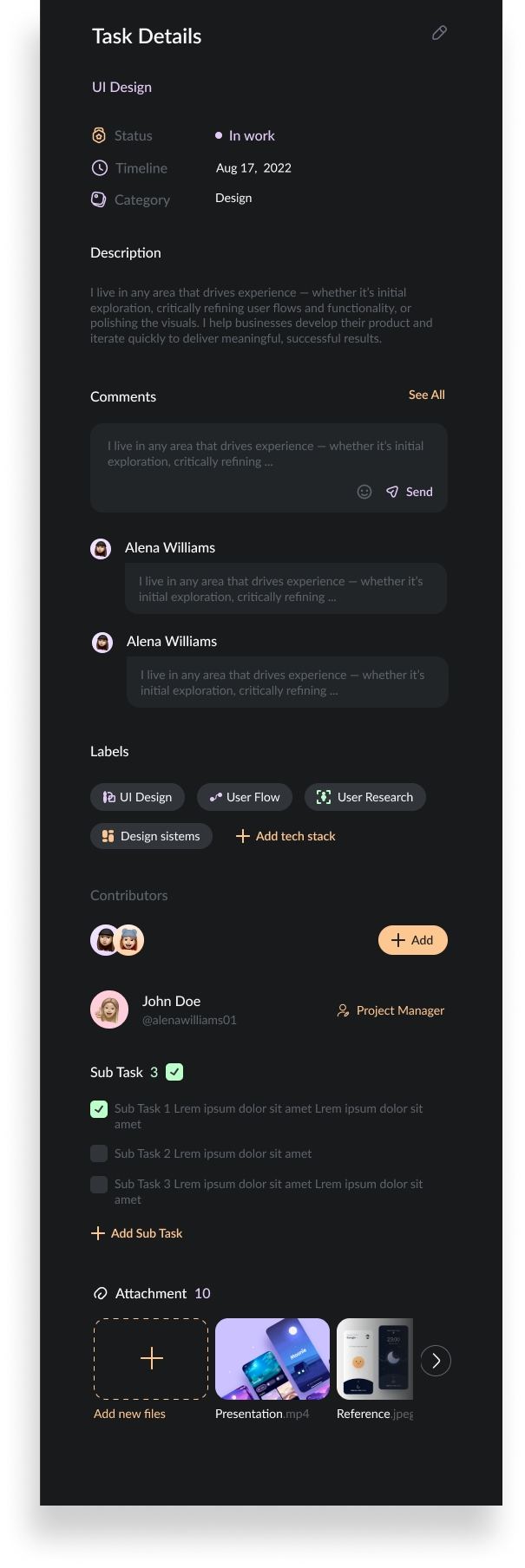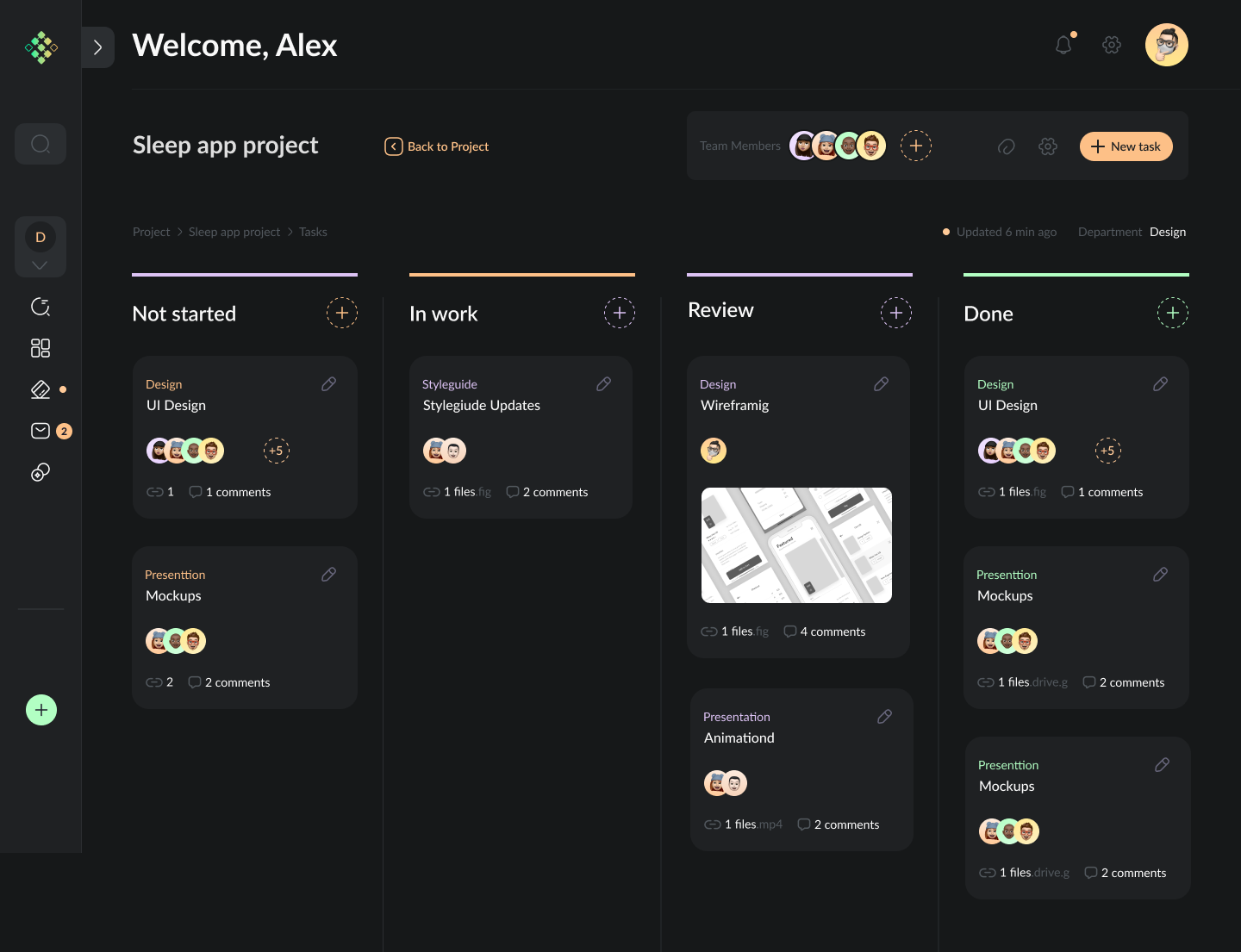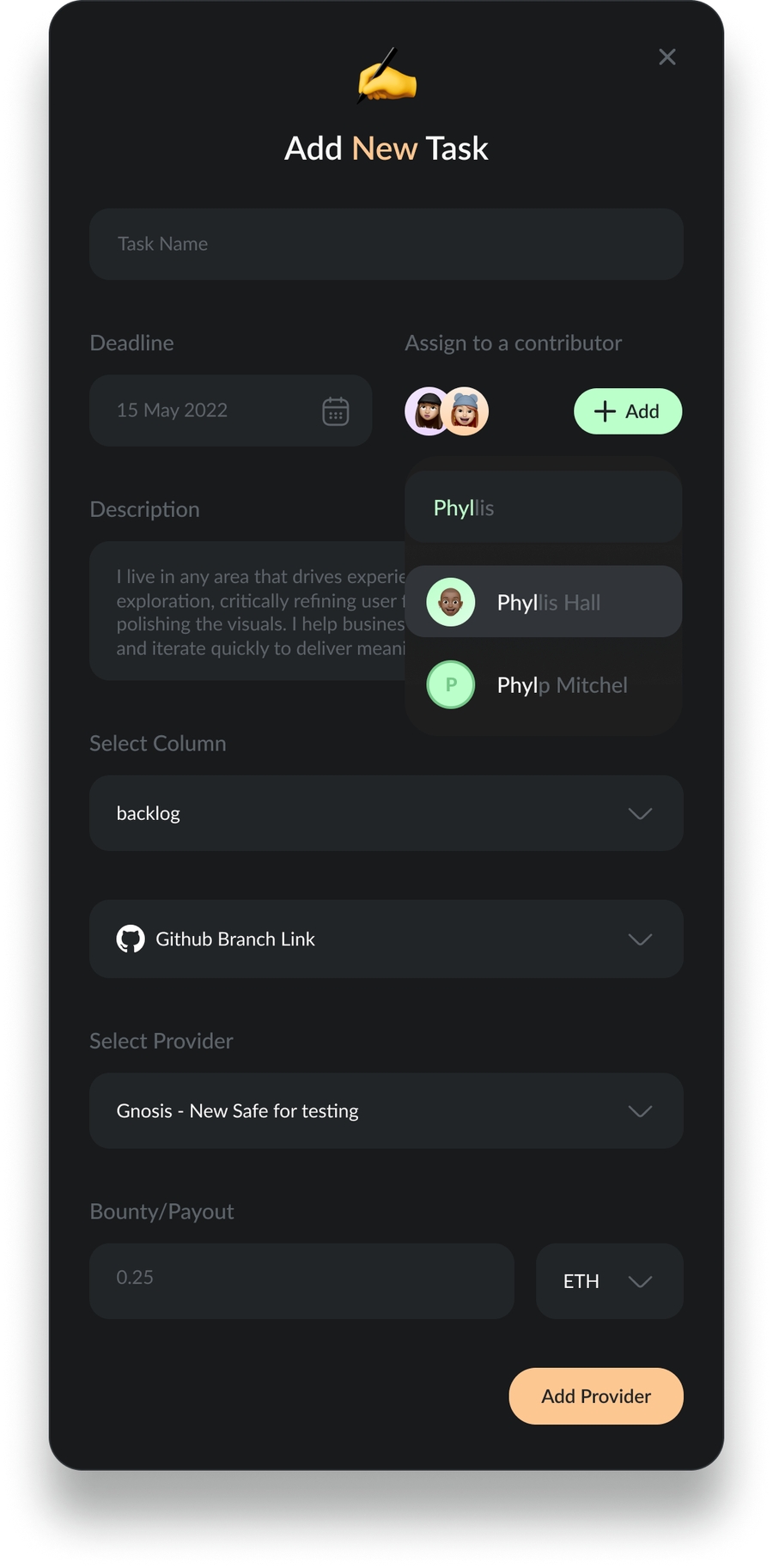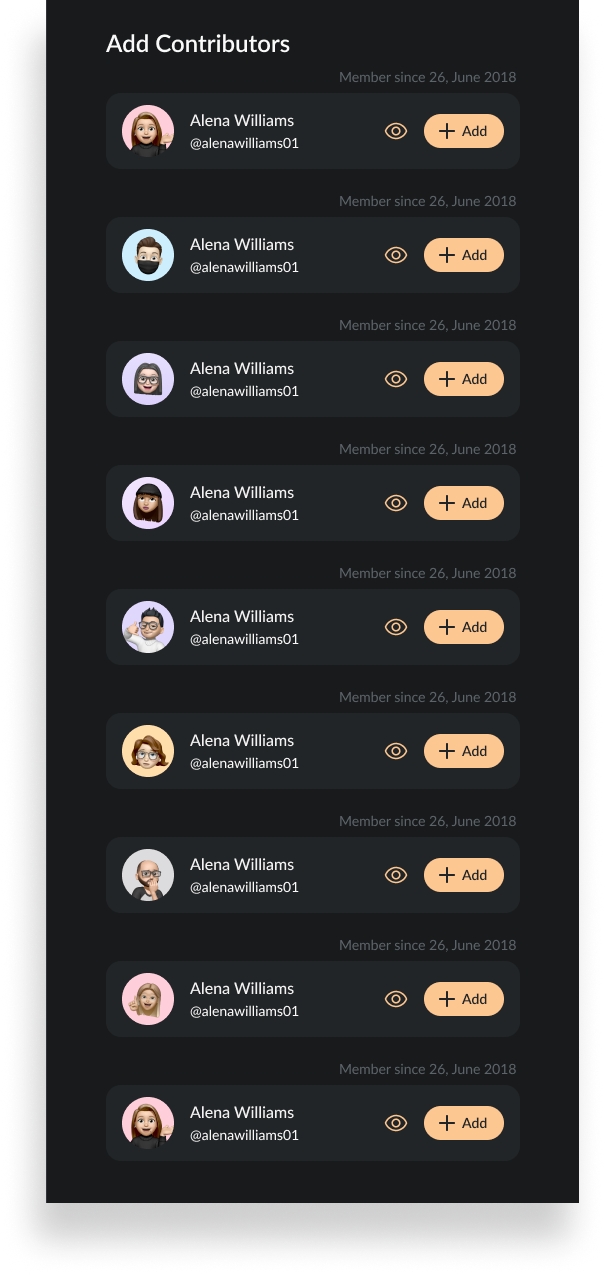🗃️Setting Up Tasks
After creating projects, you can create tasks within projects, assign members to them and track progress on the project's Kanban board.
You can add multiple contributors and set payment terms for them during task creation itself.
You can add task details as shown below in the modal.
To add members to the task, a drop-down with all the members within the project appear and you can search for your community members as well.
After the task is added, it moves to the Kanban board of a specific project. The progress can be tracked directly from the dashboard as shown below.
Last updated