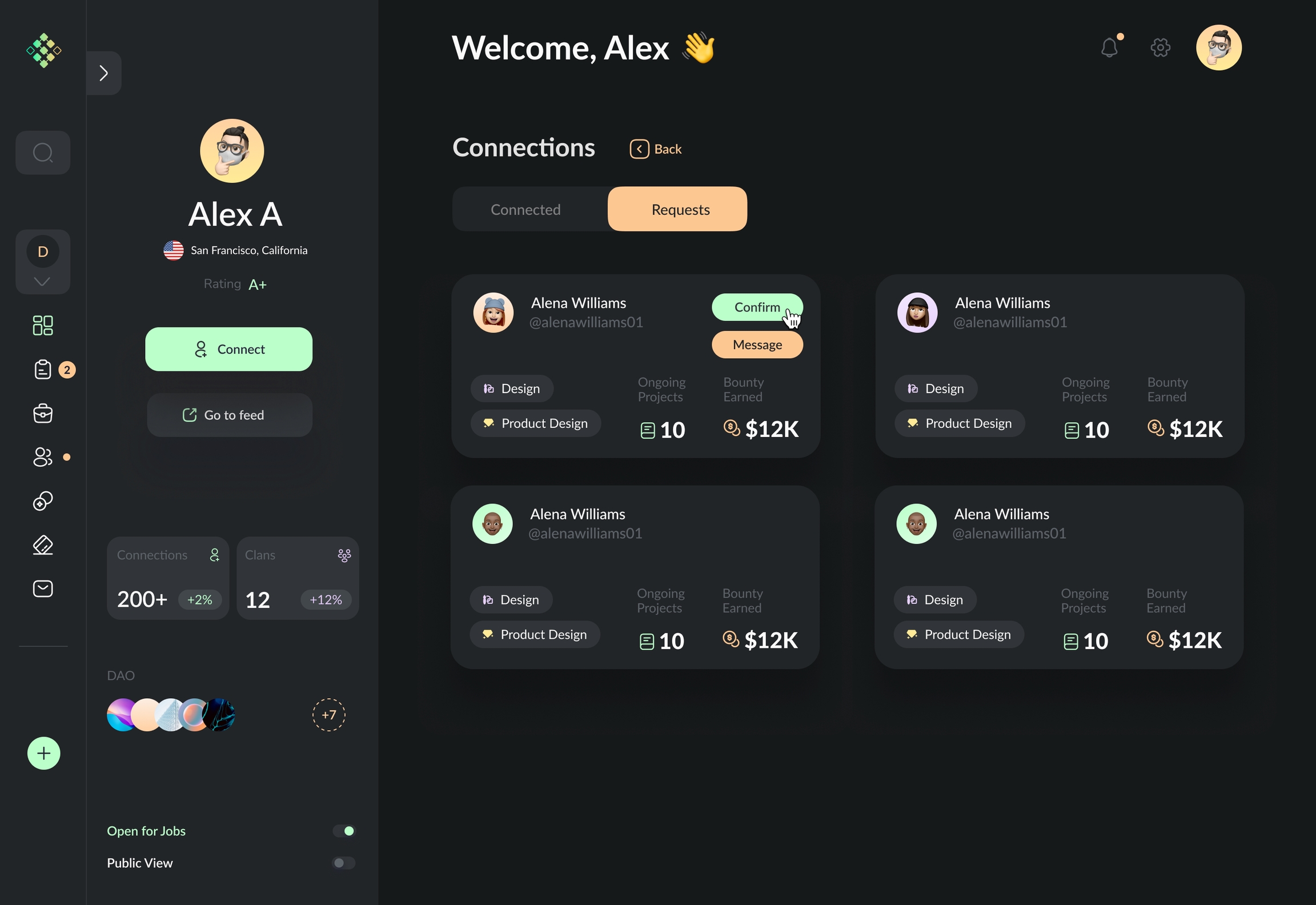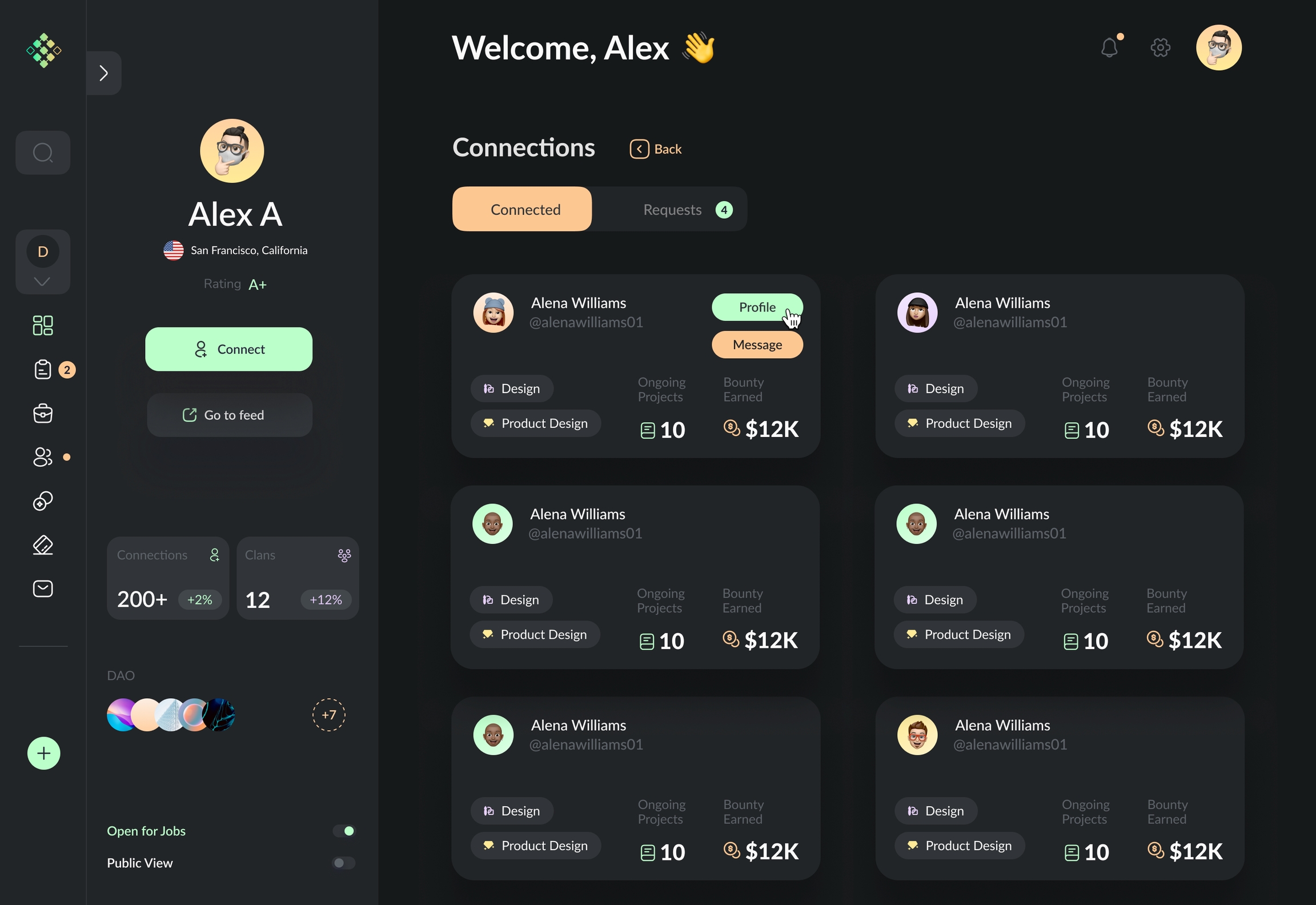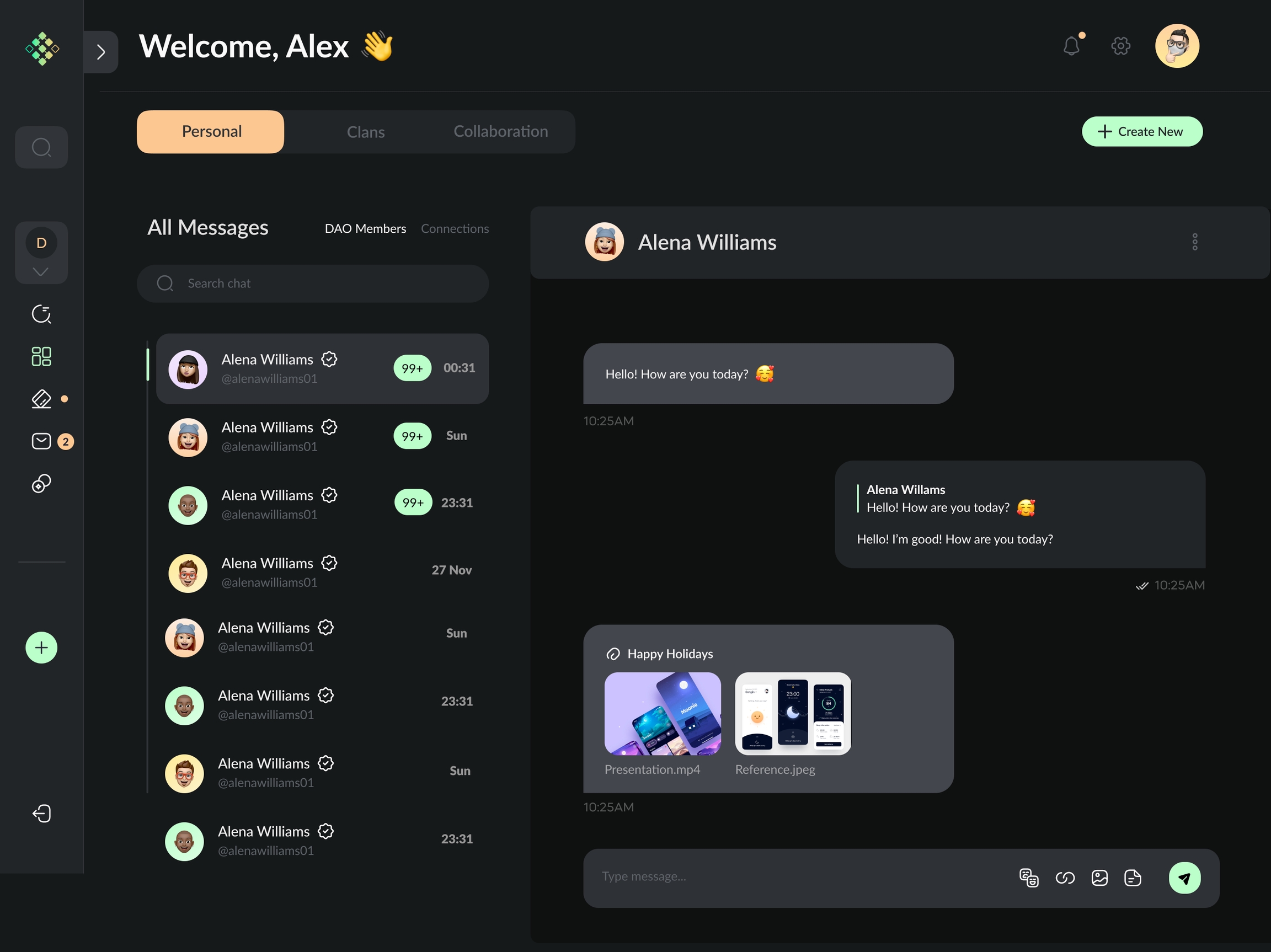👯Networking
Samudai as a platform gives you access to connect with other contributors, project managers, and admins. These members may or may not be of the same DAOs as you, but you can still connect with them, think of it as LinkedIn.
Every user's public dashboard will be used to connect with other members, make sure to have a complete & updated profile.
Once a member on Samudai, sends you a connection request, you will be notified about it, in the notifications center on your dashboard.
Once you have accepted a connection request, the connected user will be moved to the list of members is a connected section, as shown below. From each user card, you can send them a message and view their profile.
Once you have connected with someone on Samudai, you can send messages to them by clicking on the Message button as shown. To access all the personal messages, visit the Messages dashboard as shown below.
Last updated