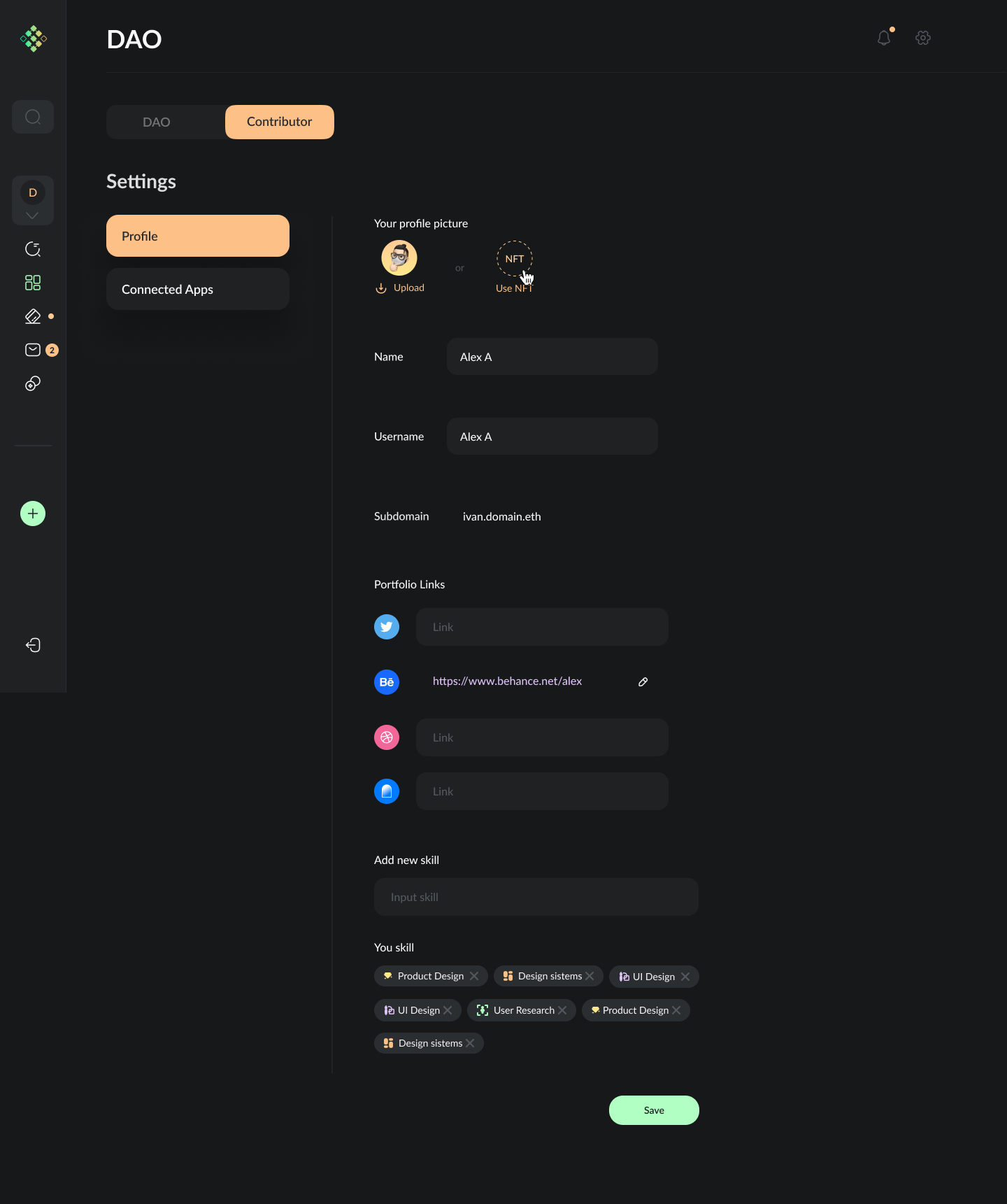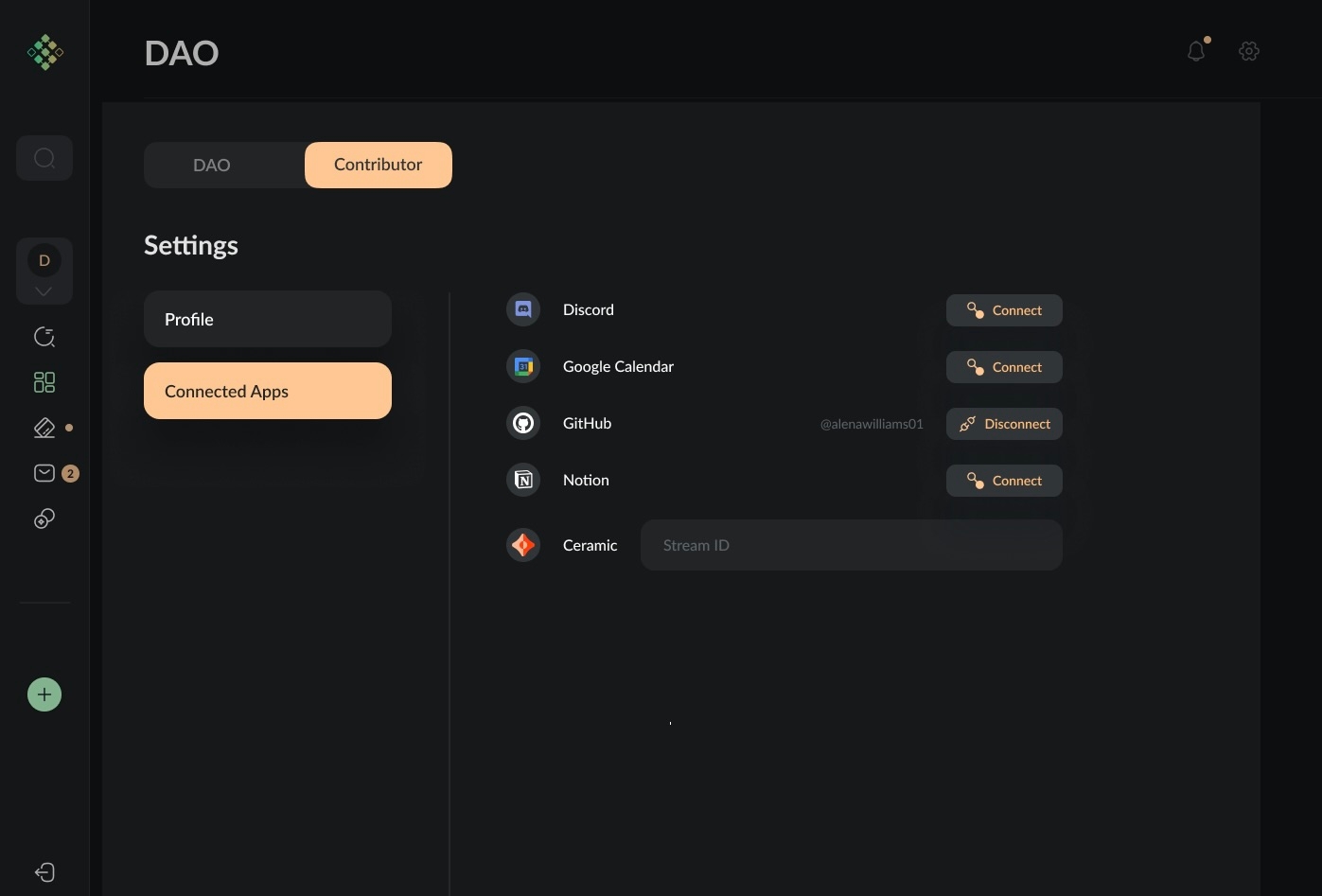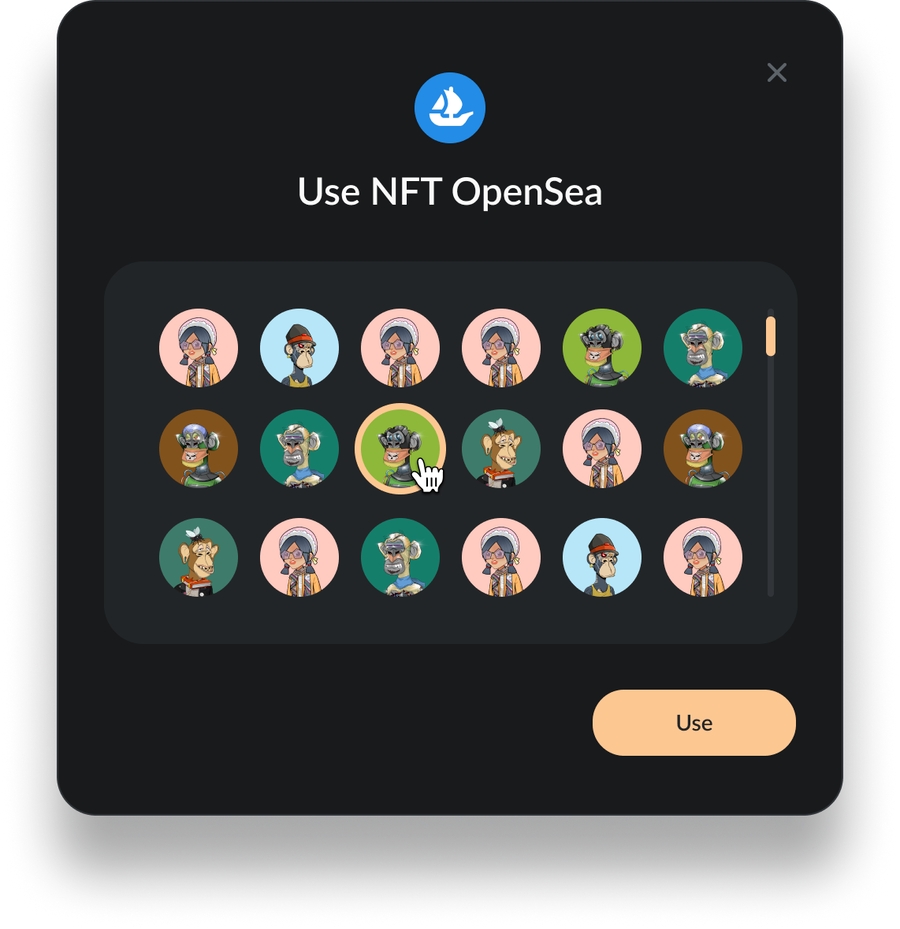⚙️Contributor Settings
After you have created your profile on Samudai and have access to your personal dashboard. You have the option to edit your profile and make necessary changes.
You can edit your profile after onboarding. Go to Settings --> Contributor tab --> Profile. The below-shown screen appears, add the required information and click on Save.
To change your profile picture on Samudai, you either can upload a picture or connect your OpenSea to access and use owned NFTs as profile pictures directly from OpenSea (fetched using a connected wallet).
You can also connect a host of tools on Samudai to manage your tasks, fetch information, etc. Go to Settings --> Contributor tab --> Connected Apps. Here you can find a list of apps, start Clicking on 'Connect' and follow the process as indicated on the screen.
Last updated