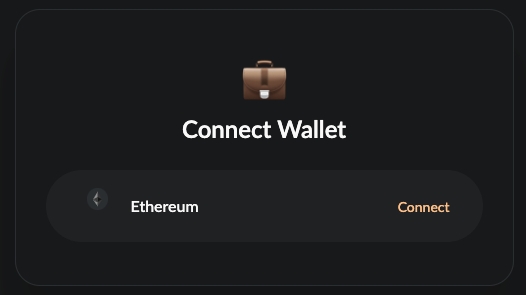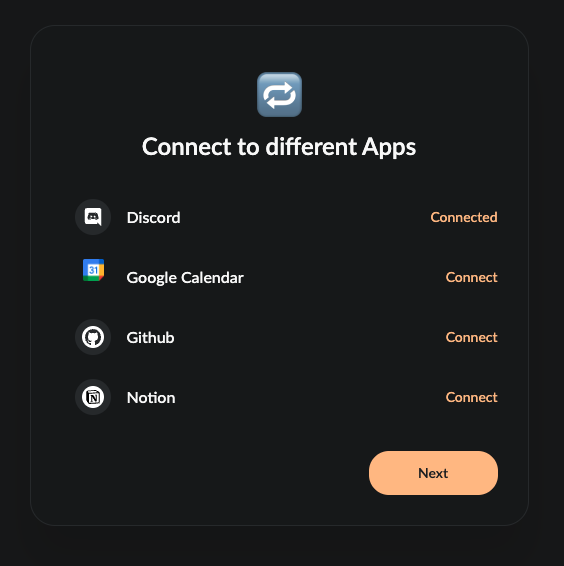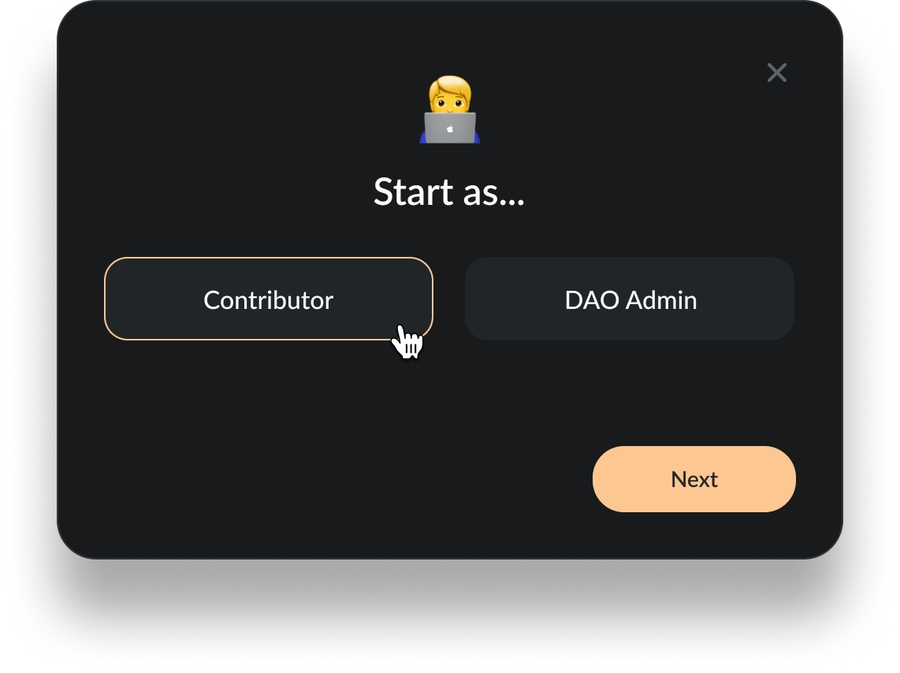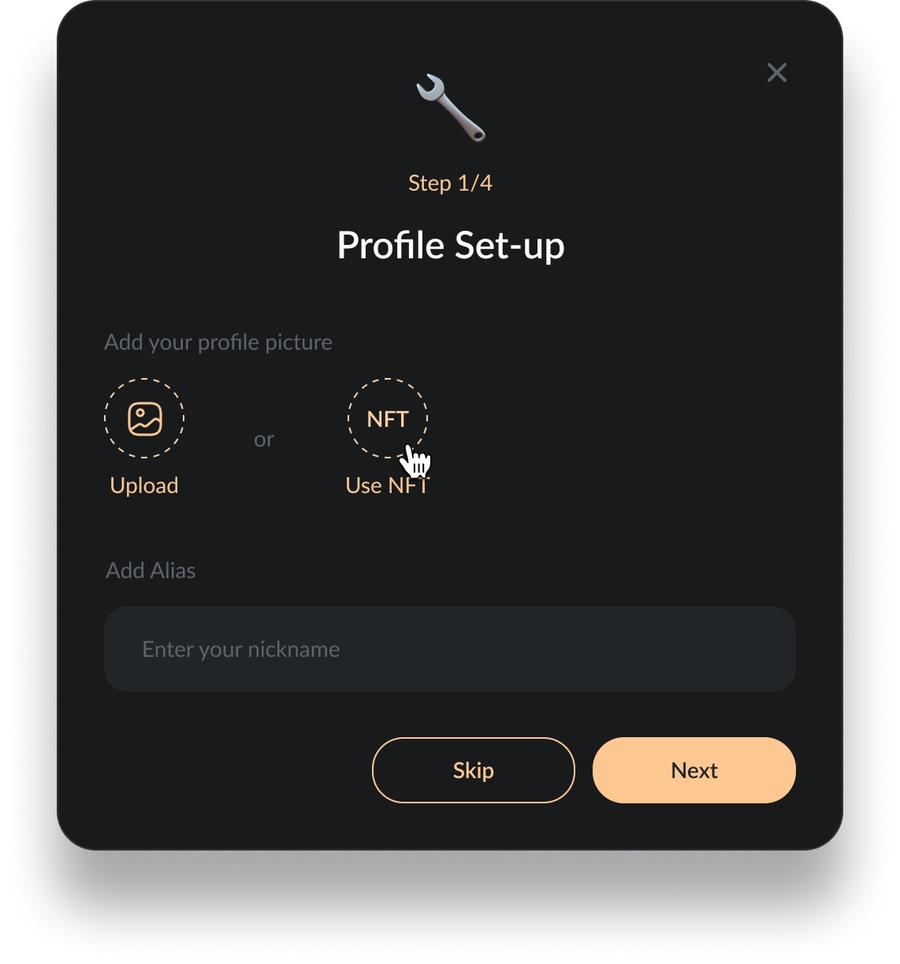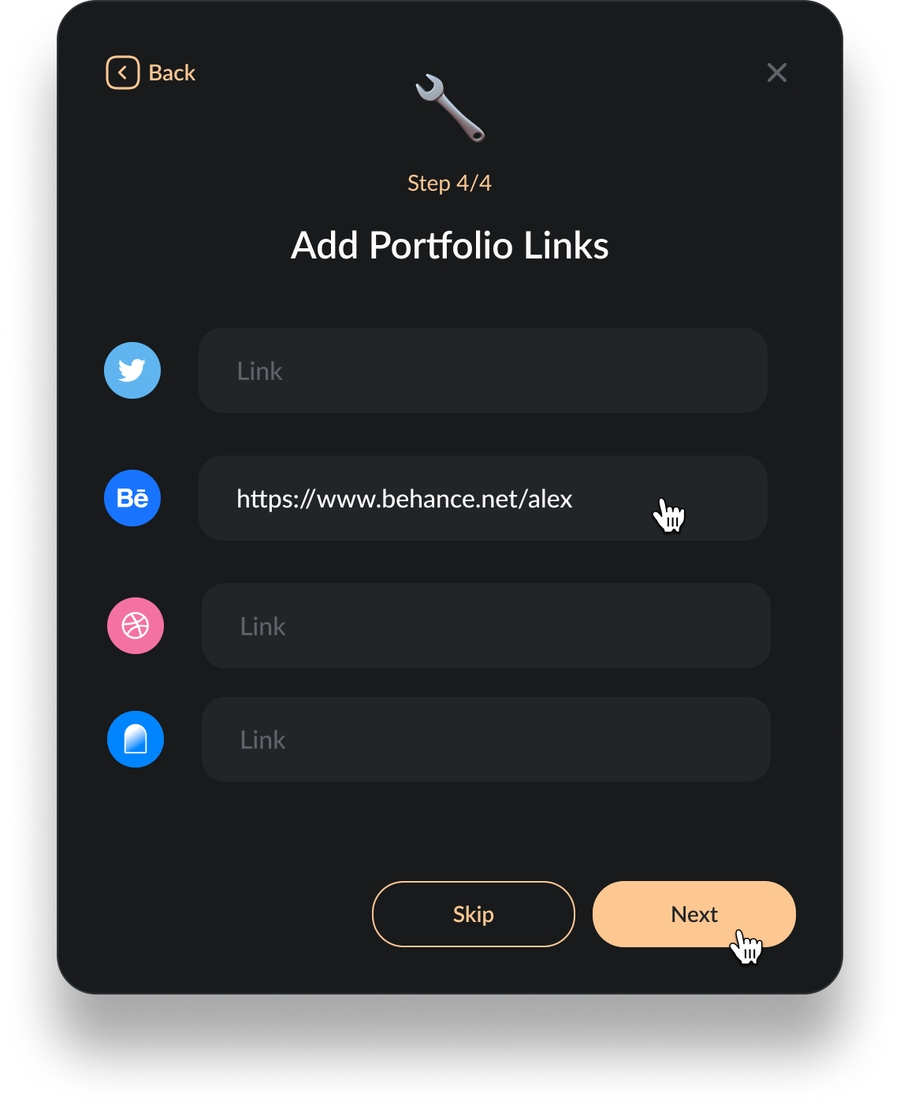🏋️Onboarding for Contributors
This page will help you onboard as a Contributor on Samudai. We'll take you through connecting your wallet, setting up your profile on our platform, and helping you get going on Samudai.
Step 1: Connect your Wallet. We support Ethereum, Solana, and Polygon chain for now. We will be supporting more chains soon.
Step 2: Select your role, Admin or Contributor. You can create different profiles for different roles across DAOs.
Step 3: Connect Different Apps like Discord, Notion, and Github. Discord is used to see all the DAOs you are part of and add you to those who are present on Samudai, with the correct roles and permissions. These connections aren't mandatory but a complete profile will boost your visibility on Samudai, along with unlocking some extra rewards.
Step 4: Start with your profile setup, and upload your profile picture. You can upload images directly or use your NFT from OpenSea. After uploading a profile picture, enter a username, this is unique for every user on Samudai. Also, add an Alias, currently alias and username are same, but in future, there can be multiple users with the same Alias.
Step 5: Add Portfolio links. Adding these will give you better opportunities and visibility from potential recruiters. You can also find these portfolio links on your Contributor Profile in the Portfolio widget.
Congratulations on completing your profile 🎉. Now, that you have onboarded yourself as a Contributor on Samudai, you will have access to your personal dashboard, and jobs board. Go ahead, and start putting in your applications for the open opportunities. We have discussed more about this here.
Last updated